
하드웨어
C221-S3C6410 보드에는 WLAN 모듈이 장착되어 있습니다.
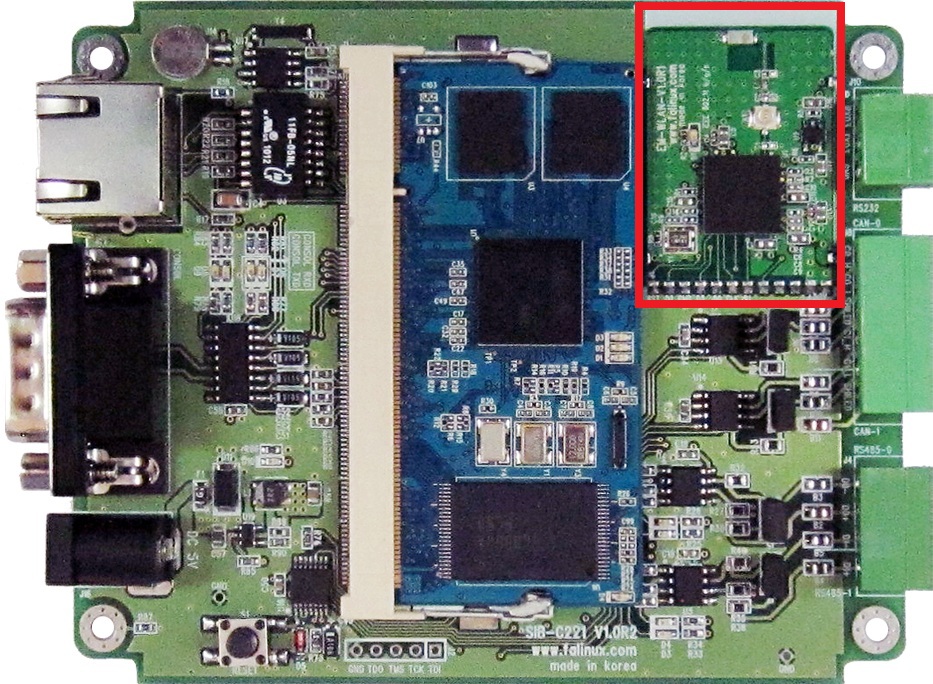
장착된 WLAN의 사양은 다음과 같습니다.
Product Description | |
WLAN Standard | IEEE 802.11b/g/n, Wi-Fi compliant |
Host Interface | SDIO for WLAN |
Major Chipset | Major Chipset Marvell 8787L |
기본적으로 Chip 안테나를 장착하고 있으며, U.FL 타입의 외부 커넥터가 삽입되어 있습니다.
이제 WLAN을 설정하는 방법을 설명하도록 하겠습니다.
[커널 메세지]
S3C2410 Watchdog Timer, (c) 2004 Simtec Electronics
s3c2410-wdt s3c2410-wdt: watchdog inactive, reset disabled, irq enabled
sdhci: Secure Digital Host Controller Interface driver
sdhci: Copyright(c) Pierre Ossman
s3c-sdhci s3c-sdhci.0: clock source 0: hsmmc (133000000 Hz)
s3c-sdhci s3c-sdhci.0: clock source 1: hsmmc (133000000 Hz)
s3c-sdhci s3c-sdhci.0: clock source 2: mmc_bus (96000000 Hz)
mmc0: SDHCI controller on samsung-hsmmc [s3c-sdhci.0] using ADMA
IPv4 over IPv4 tunneling driver
GRE over IPv4 tunneling driver
TCP cubic registered
NET: Registered protocol family 17
can: controller area network core (rev 20090105 abi 8)
NET: Registered protocol family 29
can: raw protocol (rev 20090105)
can: broadcast manager protocol (rev 20090105 t)
RPC: Registered udp transport module.
RPC: Registered tcp transport module.
lib80211: common routines for IEEE802.11 drivers
VFP support v0.3: implementor 41 architecture 1 part 20 variant b rev 5
rtc-ds1307 0-0068: setting system clock to 2000-01-01 00:00:00 UTC (946684800)
RAMDISK: Compressed image found at block 0
length error
VFS: Mounted root (ext2 filesystem) readonly on device 1:0.
Freeing init memory: 140K
Failed to execute /init. Attempting defaults...
mmc0: new high speed SDIO card at address 0001
INIT: version 2.86 booting
INIT: Entering runlevel: 3
위의 출력 메세지에서 반드시 확인해야 할 부분은 다음과 같습니다.
mmc0: new high speed SDIO card at address 0001
이 메세지가 나오지 않으면 WLAN을 설정할 수 없습니다.
[WLAN 설정]
부팅을 하였다면 WLAN 관련하여 설정을 해 주어야 합니다.
제공되는 램디스크에는 WLAN관련 모듈들이 포함되어 있습니다. 위치는 /usr/lib/modules 에 존재합니다.
모듈을 올리는 방법은 아래와 같습니다.
[AP가 WAP으로 설정되어 있을 경우]
[root@falinux s3c6410]$ insmod mlan.ko mlan: module license 'Marvell Proprietary' taints kernel. [root@falinux s3c6410]$ insmod sd8787.ko wlan_sdio mmc0:0001:1: firmware: requesting mrvl/sd8787_uapsta.bin WLAN FW is active [root@falinux s3c6410]$ iwpriv mlan0 passphrase "1;passphrase=123456789" mlan0 passphrase:1;passphrase=123456789 [root@falinux s3c6410]$ iwconfig mlan0 essid "FALiNUX_FP" [root@falinux s3c6410]$ iwconfig lo no wireless extensions. eth0 no wireless extensions. tunl0 no wireless extensions. gre0 no wireless extensions. mlan0 IEEE 802.11-DS ESSID:"FALiNUX_FP" Nickname:"" Mode:Managed Frequency:2.452 GHz Access Point: 00:08:9F:0A:74:04 Bit Rate:72 Mb/s Tx-Power=8 dBm Retry limit:9 RTS thr=2347 B Fragment thr=2346 B Encryption key:<too big> Security mode:open Power Management:on Link Quality=3/5 Signal level=-69 dBm Noise level=-87 dBm Rx invalid nwid:0 Rx invalid crypt:0 Rx invalid frag:19 Tx excessive retries:0 Invalid misc:0 Missed beacon:0 uap0 IEEE 802.11-DS ESSID:"" Mode:Master Frequency:2.437 GHz Access Point: Not-Associated Encryption key:off Link Quality:0 Signal level:0 Noise level:0 Rx invalid nwid:0 Rx invalid crypt:0 Rx invalid frag:0 Tx excessive retries:0 Invalid misc:0 Missed beacon:0 |
[AP가 WEP Key로 설정되어 있을 경우]
[root@falinux s3c6410]$ insmod mlan.ko mlan: module license 'Marvell Proprietary' taints kernel. [root@falinux s3c6410]$ insmod sd8787.ko wlan_sdio mmc0:0001:1: firmware: requesting mrvl/sd8787_uapsta.bin WLAN FW is active [root@falinux s3c6410]$ iwconfig mlan0 key [root@falinux s3c6410]$ iwconfig mlan0 key [1] [root@falinux s3c6410]$ iwconfig mlan0 essid "FALiNUX_FP" |
다음 강좌에서는 C221-S3C6410 보드에 있는 RS232와 Eternet 을 이용하여
RS232로 받은 데이타를 Ethernet의 TCP로 보내는 프로그램을 설명하도록 하겠습니다.






