
그래픽 & 멀티미디어
글 수 111
2007.05.13 00:29:01 (*.105.125.81)
32420
원 그리기 함수 gx_circle()에 추가하여 타원그리기 함수 gx_ellipse()를 추가합니다.
gx_ellipse()
| |||||||||
|
gx_ellipse()은 gx_circle()와 gx_rectangle()과 마찬가지로 dc의 pen_color로 테두리를 그리고 brush_color로 내부 색을 채웁니다. 또한 pen_color 나 brush_color 가 clr_clear 일 경우 칠해지지 않습니다.
gx_ellipse()은 타원을 그리는 함수 ellipse()을 호출하면서 내부의 색을 칠해주는 함수의 포인터와 외부의 테두리에 점을 찍은 함수의 포인터를 넘겨 줌으로써 하나의 타원 그리기 루틴으로 두가지 작업을 처리합니다.
void gx_ellipse( dc_t *dc, int center_x, int center_y, int width, int height)
{
if ( ( 0 == width) || ( 0 == height) ) return;
ellipse( dc, center_x, center_y, width, height, dc->brush_color, dc->hline);
ellipse( dc, center_x, center_y, width, height, dc->pen_color , circle_dot);
}
gx_ellipse()에서 색상에 따라 두번의 호출을 하면서 선을 그리는 hline()과 circle_dot() 함수를 넘겨 줍니다.
static void ellipse( dc_t *dc, int x_center, int y_center, int x_width, int y_height, int color, void (*fun)( dc_t *dc, int, int, int, int))
{
int x_coor, y_coor;
long width, height;
long xone_squ, xtwo_squ;
long yone_squ, ytwo_squ;
long delta, dx, dy;
if (clr_clear == color) return;
x_coor = 0;
y_coor = y_height;
width = x_width;
height = y_height;
xone_squ = width * width;
xtwo_squ = xone_squ << 1;
yone_squ = height * height;
ytwo_squ = yone_squ << 1;
delta = yone_squ - xone_squ *height + (xone_squ >> 2);
dx = 0;
dy = xtwo_squ * height;
while( dx < dy )
{
fun( dc, x_center-x_coor, x_center+x_coor, y_center+y_coor, color);
fun( dc, x_center-x_coor, x_center+x_coor, y_center-y_coor, color);
if( delta > 0 )
{
y_coor--;
dy -= xtwo_squ;
delta -= dy;
}
x_coor++;
dx += ytwo_squ;
delta += yone_squ + dx;
}
delta += ( 3*(xone_squ - yone_squ)/2 - (dx+dy)/2 );
while( y_coor >= 0 )
{
fun( dc, x_center-x_coor, x_center+x_coor, y_center+y_coor, color);
fun( dc, x_center-x_coor, x_center+x_coor, y_center-y_coor, color);
if( delta < 0 )
{
x_coor++;
dx += ytwo_squ;
delta += dx;
}
y_coor--;
dy -= xtwo_squ;
delta += xone_squ - dy;
}
}
이 함수에서 실제로 원을 그리는 함수는 fun() 입니다. 이 함수에 따라서 점의 테두리를 위한 점을 찍을 수 있으며, 또는 원의 내부를 칠할 수 있습니다.
원의 테두리 점을 찍는 함수는 인수로 받은 좌표를 좌우로 해서 점을 출력하게 됩니다.
static void circle_dot( dc_t *dc, int fst_x , int snd_x , int coor_y, int color)
{
dc->set_pixel( dc, fst_x, coor_y, color);
dc->set_pixel( dc, snd_x, coor_y, color);
}
sample 소스 설명
int rand_color( dc_t *dc) // 색상을 랜덤하게 구한다.
{
return ( gx_color( dc, rand() %128 +128, rand() %128 +128, rand() %128 +128));
}
void test_ellipse( dc_t *dc)
{
int coor_x, coor_y;
int width, height;
static int ndx = 0;
coor_x = rand() % dc->width; // 타원의 중심 좌표와 크기를 랜덤하게 구한다.
coor_y = rand() % dc->height;
width = rand() % 200;
height = rand() % 200;
if ( !( ndx % 60)) gx_clear( dc, clr_black);
switch ( (ndx++ / 20) % 3)
{
case 0 :
dc->pen_color = rand_color( dc);
dc->brush_color = clr_clear;
break;
case 1 :
dc->pen_color = clr_clear;
dc->brush_color = rand_color( dc);
break;
default :
dc->pen_color = rand_color( dc);
dc->brush_color = rand_color( dc);
break;
}
gx_ellipse( dc, coor_x, coor_y, width, height); // 랜덤한 좌표와 크기로 타원을 출력
usleep( 150 *1000);
}
void test( void)
{
화면에 대한 Device Context를 구하고 성공하면 test_circle() 호출
}
int main( void)
{
gx 라이브러리를 초기화하고 성공하면 test() 호출
}
프로그램을 실행하면 아래와 같이 계속 원을 출력하게 됩니다.
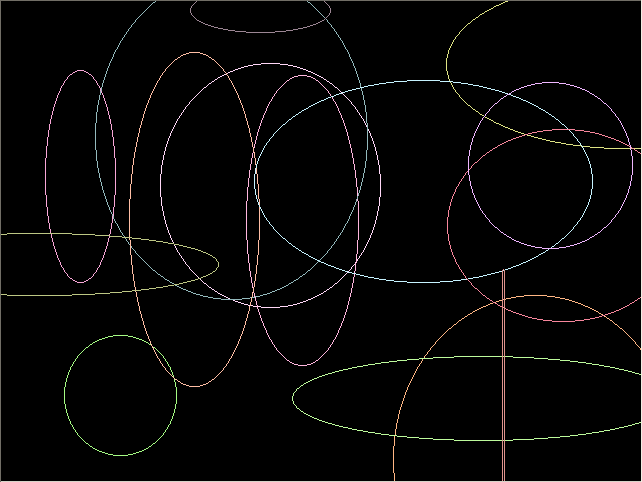
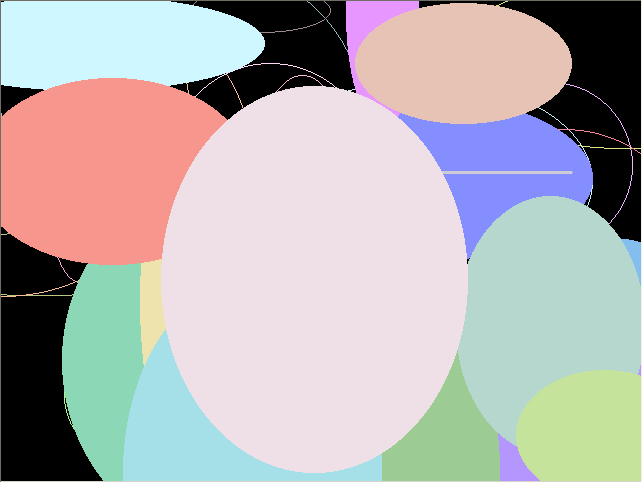
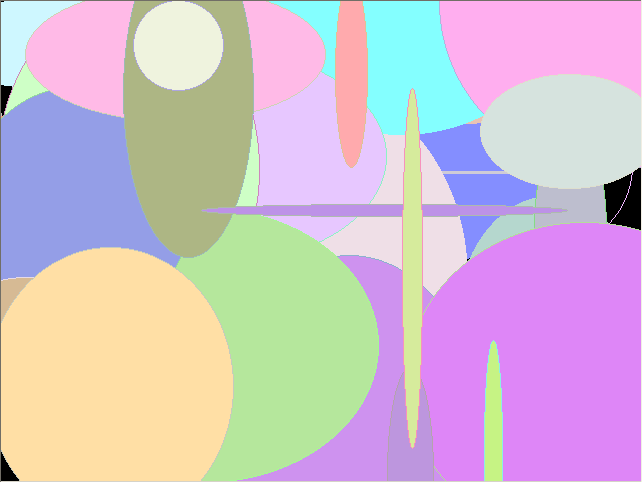
태그: *그래픽 *라이브러리 *그래픽라이브러리


