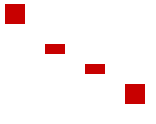강좌 & 팁
CanvasRenderingContext2D.scale()

설명
캔퍼스에 그려지는 크기에 대한 배율을 설정합니다.
마지막 적용된 비율을 기준으로 재 설정됩니다.
분류
변형 API
형태
void CanvasRenderingContext2D.scale(in float x, in float y);
인수
in float x 가로 적용 배율 1.0 이면 같은 크기
in float y 세로 적용 배율 1.0 이면 같은 크기
반환
없음
예제
<html>
<head>
<script type="application/javascript">
function draw() {
var canvas = document.getElementById("canvas");
if (canvas.getContext) {
var ctx = canvas.getContext("2d");
ctx.fillStyle = "rgb(200,0,0)";
ctx.fillRect( 0,0,20,20 );
ctx.translate( 40, 40 );
ctx.scale( 1.0, 0.5 );
ctx.fillRect( 0,0,20,20 );
ctx.translate( 40, 40 );
ctx.scale( 1.0, 1.0 );
ctx.fillRect( 0,0,20,20 );
ctx.translate( 40, 40 );
ctx.scale( 1.0, 2.0 );
ctx.fillRect( 0,0,20,20 );
}
}
</script>
</head>
<body onload="draw();">
<canvas id="canvas" width="500" height="500"></canvas>
</body>
</html>
결과